
- Видео 136
- Просмотров 7 843 793
JL Mussi
США
Добавлен 14 янв 2012
3D Artists - are you looking for tips on how to take your 3D Modeling, UV mapping, and Texturing to a professional level? If so, you landed on the right RUclips channel.
My name is JL Mussi, and I guide students and hobbyists to become professional 3D artists more quickly than through self-taught methods and at a fraction of the cost of pricey art schools.
👉 Get my FREE 3D Modeling Topology Guide:
www.clkmg.com/jlmussi/hs-guide-24
My name is JL Mussi, and I guide students and hobbyists to become professional 3D artists more quickly than through self-taught methods and at a fraction of the cost of pricey art schools.
👉 Get my FREE 3D Modeling Topology Guide:
www.clkmg.com/jlmussi/hs-guide-24
5 Blender Hard Surface Modeling Tips That Saved Me 1000+ Hours
#sponsored #blender3d #3dmodeling
👉The first 500 people to use my link will get a 1 month free trial of Skillshare: skl.sh/jlmussi08241
📘 FREE 3D Modeling Topology Guide:
www.clkmg.com/jlmussi/3d-guide-2408
*On Social Media, Let's Connect!*
📷 jlmussi
📘 jlmussi
🎨www.artstation.com/jlmussi
👉The first 500 people to use my link will get a 1 month free trial of Skillshare: skl.sh/jlmussi08241
📘 FREE 3D Modeling Topology Guide:
www.clkmg.com/jlmussi/3d-guide-2408
*On Social Media, Let's Connect!*
📷 jlmussi
📘 jlmussi
🎨www.artstation.com/jlmussi
Просмотров: 8 782
Видео
How to Get Hired (Without a 3D Portfolio)
Просмотров 2,8 тыс.21 день назад
Ⓜ️Learn more about Maya Indie: www.autodesk.com/campaigns/me-indie/maya-indie 👉 FREE 3D Modeling Topology Guide www.clkmg.com/jlmussi/3d-guide-2407 ➡️ Alpha Textures Pack I Used: bit.ly/3d_Alpha_Pack 🌐On Social Media, Let's Connect! jlmussi jlmussi www.artstation.com/jlmussi ⚙️My Gear *Peripherals* 🖱️ 3D Space Mouse Enterprise: amzn.to/3P0Bkpz Keyboard: amzn.to/3sBwhV...
I Spent 100 Hours Perfecting Topology in Blender
Просмотров 50 тыс.2 месяца назад
👉 FREE 3D Modeling Topology Guide www.clkmg.com/jlmussi/free-topo-guide-24 🌐On Social Media, Let's Connect! jlmussi jlmussi www.artstation.com/jlmussi 🔵Stylized Game Asset Tutorial www.artstation.com/marketplace/p/YPAa/tutorial-stylized-game-asset ⚙️My Gear *Peripherals* 🖱️ 3D Space Mouse Enterprise: amzn.to/3P0Bkpz Keyboard: amzn.to/3sBwhVg MX Master 3 Mouse: amzn.to...
All Maya 2025 3D Modeling Updates Under 5 Minutes!
Просмотров 30 тыс.4 месяца назад
👉Learn the 3D Secrets to get Hiredl! Limited-time FREE 3D Modeling training to learn in-demand skills. Claim your seat: www.clkmg.com/jlmussi/free-3d-class-0 Maya 2025 is finally here, with an impressive roster of 3D modeling improvements. Many of the tools and features build on the updates from 2024 to dramatically improve the speed at which you create and iterate 3D models. While Testing the ...
Maya Pro Tries 3D Modeling in Blender
Просмотров 166 тыс.5 месяцев назад
👉Enroll in my FREE 3-part Hard Surface Masterclass! www.clkmg.com/jlmussi/free-3d-masterclass I'm setting out to model an energy can in Blender, complete with proper topology-a task I can handle in Maya in about 30 minutes. With over a decade of 3D modeling experience, how tough could learning Blender be? Learn more about Aunmar! ▶️RUclips: www.youtube.com/@OnMars3D ▶️Patreon: www.patreon.com/O...
Maya 3d Modeling For Beginners Tutorial + FREE Project Files
Просмотров 18 тыс.6 месяцев назад
➡️ Download Your FREE Project Files Here: www.clkmg.com/jlmussi/free-project-files Just starting out with 3D Modeling in Maya? In this Maya Modeling Tutorial for Beginners, I will show you how to create a finished hard surface model from beginning to end. These workflows universally apply to other 3d modeling packages like Blender, 3ds Max and Modo. In this Tutorial, I will cover the following ...
Learn How to 3D Model Anything in 11 Minutes
Просмотров 24 тыс.6 месяцев назад
The first 500 people to use my link will get a 1 month free trial of Skillshare skl.sh/jlmussi01241 In this video, I will explain my simple step-by-step process to 3d model anything. 👉 FREE Training: Learn my 3D Secrets that will get you Hired: www.clkmg.com/jlmussi/3d-masterclass-24 Check out these talented 3d RUclips content creators: 🔴 On Mars 3d: www.youtube.com/@OnMars3D 🔴 Ant CGI: www.you...
Become a 3D Modeling Pro: 5 Common Topology Traps to Avoid
Просмотров 143 тыс.10 месяцев назад
👉 FREE 3D Modeling Topology Guide: www.clkmg.com/jlmussi/hs-guide-23 🎨 *Artist's Portfolios* Rob: www.artstation.com/robharwerth Bren: www.artstation.com/bren_isidro Declan: www.artstation.com/jdeclanflynn Helen: helenzhu.online Nick: www.nicholas3dportfolio.com Today, we dive into the top topology mistakes you're likely making in your 3D models-mistakes that are killing your growth and damagin...
The ULTIMATE 3D Artist Desk Setup & Workspace Tour | 2023
Просмотров 20 тыс.11 месяцев назад
Check out my Amazon Page with my products listed: www.amazon.com/shop/jlmussi/list/1QPRTYOY0W17O?ref_=aipsflist_aipsfjlmussi *AnkerMake M5C* 🖨️ Get $30 off with the code M5CINF30A on M5C Order on Amazon: ankermake.club/8110VeqS Order on Ankermake: ankermake.club/8110Vj9G AnkerMake M5C is a 3D printer with high speed & high precision and is designed to easily customize functions in one click. It...
From 3D Hobbyist to 3D Pro in A Week! [FREE TRAINING]
Просмотров 7 тыс.Год назад
👉Register Here! www.clkmg.com/jlmussi/free-training-23 This is a free, limited-time training designed to turn you from hobbyist to hired professional 3d artist. I've packed over a decade's worth of professional 3d experience into one training event. You'll learn my complete workflow for 3d modeling, UVs, and texturing, all in one training. Thru my paid online courses and one-on mentoring, stude...
Wonder Studio Tutorial- One Click Motion Capture and CG Character Animation.
Просмотров 32 тыс.Год назад
Wonder Studio Tutorial- One Click Motion Capture and CG Character Animation.
Did Maya 2024 Just Change 3D Modeling?
Просмотров 114 тыс.Год назад
Did Maya 2024 Just Change 3D Modeling?
8 3d Modeling Styles Every 3D Artists Should Know
Просмотров 144 тыс.Год назад
8 3d Modeling Styles Every 3D Artists Should Know
FREE 3D Modeling Master Class | Registration Now Open
Просмотров 5 тыс.Год назад
FREE 3D Modeling Master Class | Registration Now Open
WHY I stopped making YouTube Videos - How Artists & Creatives Sell Themselves Short.
Просмотров 8 тыс.Год назад
WHY I stopped making RUclips Videos - How Artists & Creatives Sell Themselves Short.
5 Topology Tips That Will Get You HIRED
Просмотров 1 млн2 года назад
5 Topology Tips That Will Get You HIRED
The 3d Modeling Job Market No One is Talking About
Просмотров 21 тыс.2 года назад
The 3d Modeling Job Market No One is Talking About
New 3D Artist Portfolio Website to Use Alongside ArtStation & DeviantArt
Просмотров 10 тыс.2 года назад
New 3D Artist Portfolio Website to Use Alongside ArtStation & DeviantArt
Stylized Textures in Substance Painter: Ultimate Beginner's Guide to 3D Stylized Environments [5/5]
Просмотров 13 тыс.2 года назад
Stylized Textures in Substance Painter: Ultimate Beginner's Guide to 3D Stylized Environments [5/5]
UV Layout & Low Poly Made Simple: Ultimate Beginner's Guide to 3D Stylized Environments [4/5]
Просмотров 9 тыс.2 года назад
UV Layout & Low Poly Made Simple: Ultimate Beginner's Guide to 3D Stylized Environments [4/5]
3d Portfolio Quick Fix| Stop This Common Mistake From Getting Your Work Passed By!
Просмотров 5 тыс.2 года назад
3d Portfolio Quick Fix| Stop This Common Mistake From Getting Your Work Passed By!
Sculpting Stylized Art in Zbrush in 5 Minutes!
Просмотров 2,8 тыс.2 года назад
Sculpting Stylized Art in Zbrush in 5 Minutes!
Zbrush Details Made Simple: Ultimate Beginner's Guide to 3D Stylized Environments [3/5]
Просмотров 5 тыс.2 года назад
Zbrush Details Made Simple: Ultimate Beginner's Guide to 3D Stylized Environments [3/5]
3D Modeling a Stylized Blockout in 5 Minutes!
Просмотров 3,6 тыс.2 года назад
3D Modeling a Stylized Blockout in 5 Minutes!
3d Modeling in Maya: Ultimate Beginner's Guide to 3D Stylized Environments [2/5]
Просмотров 9 тыс.2 года назад
3d Modeling in Maya: Ultimate Beginner's Guide to 3D Stylized Environments [2/5]
3D Stylized Art Made Simple: Ultimate Beginner's Guide to 3D Stylized Environments [1/5]
Просмотров 16 тыс.2 года назад
3D Stylized Art Made Simple: Ultimate Beginner's Guide to 3D Stylized Environments [1/5]
Hard Surface Modeling & Texturing WIP: Maya + Substance Painter
Просмотров 8 тыс.3 года назад
Hard Surface Modeling & Texturing WIP: Maya Substance Painter
Top 3 Maya 2022 3d Modeling New Features Tutorial (You Won't Guess #3)
Просмотров 19 тыс.3 года назад
Top 3 Maya 2022 3d Modeling New Features Tutorial (You Won't Guess #3)







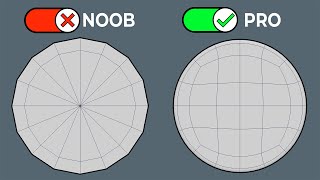

I'll give you a tip. Enable clipping on the mirror modifier to avoid the issue you're having at 15:21 👍.
Try Mira tools, it is very good addon for topology fixing.
Blender has all possibilities, it just need professional teachers like you to utilize it to full extent. I think people like you actually realise the value of blender.
❤❤❤❤
I'm gonna try and get through this without yelling at my screen like a lunatic after remembering you talking trash about my precious blender after you came from fricking MAYA. "How could anyone use this" had me in my feels a few months back I won't lie.
Hy! First of all: Thank you for your videos. I´m very new to 3D modeling and I have a hole in pocket, so I have to lern it the hard way. I have a solid Adobe CC background, so I am able to humble throw different tutorials to get what I think I need for my work. But what I couldn't find out was alignment in Blender. Until I found the ADD ON Mesh Align Plus. I have my troubles with it to work. So my big request to you would be: Could you make a deep dive tutoriell about this tool? That would be amassing. I could not find a tutoriell about it yet, where I weren't left behind with questions. Thanks!
Very nice thumbnail image!
very handy thank pal
I'm glad you found it handy! Your support means a lot to me.
When merging your array you don't need the weld modifier, there's a checkbox to merge within the array modifier itself!
I appreciate the tip...This will come in handy!
Weird that people are complaining about him using blender. As a 3D artist, you should alsways strive to keep evolving and learn new things. Correct 3D principles are universal across all 3D software.
you can set your default scene to be any scene you like. file->defaults->save startup file. so delete the cube ,camera and light then save the startup file. (its probably best to leave the camera because you can't render without one) now when you start a new project it will be whatever scene you saved as the startup file. (I have my default scene with a simple lighting setup and a couple of cameras)
Nice! Thanks for the heads-up; I'll have to check that out.
I don't get why no one tells industry veterans that they can just click Edit > Preferences > Keymap and switch the dropdown from Blender to Industry Compatible and just navigate the same way they do in Maya. The only issue I see with that is that there aren't many people who are experienced with using Blender with the Industry Compatible keymap, so you won't find a lot of help once you switch over. Also, in 9:25 Omar says "You'll notice there's no quad view here" and then says that you can set it up, which makes me think he's thinking about setting up multiple 3D Viewports, but you can just as easily click View > Area > Toggle Quad View or hit Ctrl+Alt+Q if you're using the default keymap settings. Another thing I found strange is that at no point did you delete half your model and reapplied the Mirror modifier. I get that the symmetrize feature is faster, but it's not perfect. Lastly, I haven't seen you activate clipping in your Mirror modifier, which is an amazing feature which glues vertices to the center plane of the mirror and merges the centers once you apply the modifier.
A ton of great tips. But that loose piece of the belt is on the wrong side of the belt buckle and I am now in pain.
Lol
Sorry for the pain I have cause by my wrecklessness. LOL
24:08 24:16
Every maya users of 5-25 years of experience I've seen try blender, they come to the same conclusion after few months of using it.
Damn I no idea Maya had these tools. And here I thought blender was easier to model with all those plugins. Nice man
Great to see more Blender tutorials from you, Thanks.
Thanks for the support!
Your ambient light doesnt feat you anymore, if you know what I mean... :(
For some reason blender hasn't updated their old primitives to geo node primitives which has parameters that u can modify in modifier tab
#1 there is at least 2 addons that give primitives with parameters. you can also make them from geometry nodes and save them as assets
I appreciate the tip...This will come in handy!
8:53 - Instead of clicking each linked copy to paste driver, do next: Copy driver from main mesh->Select all linked copies->RMB on the field to paste driver->RMB again->Copy driver to selected. This will save you a bit of time)
Nice! Thanks for the heads-up; I'll have to check that out.
20:00 I have a node group that would convert those tubes to a curve running through the center.
As a Maya user I need to spend more time in Blender.
#4 radial array geometry node asset
#5 Once modifiers or multiple objects come into play I would use Collection Instances
I am a former Maya user. I've adopted Blender as my 3D package of choice but I set my viewport navigation to be exactly like in Maya, which is also used in many other 3D softwares. I also assigned insert key for toggling the pivot point editing (sidebar>tool>options>affect only>origins, also ctrl+period), sometimes I use the cursor, but it always felt unnatural. Also, I removed the hotkeys from 1,2,3 in objecr mode since it starts hiding objects on the outliner, which is completely nonsense.
Yea the 1 2 3 hiding objects drove me insane at first since diving in and out of object mode is new coming from Maya. Oddly enough, I was used to this concept while using Softimage back in the day.
Hey .. what’s the short called in key mapping interface? For the life of me I can’t find the origins option when trying to map it to ‘D’ (the Maya default) I too use the alt+maya shortcuts. Might be a good option to create a video just for Maya settings mapped on Blender.
Awesome tips man man. For the belts you can also array and constrain instances along a curve following the contours of the belt
You're welcome! Thanks for stopping by the comments section.
A little more tip on the first one, you can transfer object data if you already have your block out mesh in position. Select all object and the selection must be the object that you want to be linked -> Press Ctrl+L -> Link object data. This works just like Alt+D, but you do it after you have block out your stuff(or if you forgot to Alt+D in you initial phase of modelling) and don't want to replace the object one by one. I think this is similar to Maya copy to instance, I might be wrong since haven't been using Maya since uni days. Further explanation for this is because you can go to ->Properties windows [the one that has modifiers(wrench icon), materials(checker ball icon), etc] -> Data tab (one with green triangle icon) -> there is a field that you change the name of the data. If you want your cube.002 to copy already existing sphere.001 it copy that you can select it here. Or you can just use Ctrl+L method. This might get confusing at first, because object name and data name is separate. You can have cube named cube.001 in the outliner but has data of an object.006 in data tab(object data properties). If you want your object to not be linked any more during the detailing phase or if you linked them by mistakes, select multiple object that you want to be unlink and F3 then find make single user object & data. or you can find this from menu listed above viewport -> Object -> Relations -> Make Single User -> Object & Data. Hope this helps! 🙃
your topology cured my ocd lol. But jokes aside do you have or recommend a 3d modeling course?
There is a lot of hotkeys assign in the blender by default. And it's painful to see that you don't use them. Alt + N for example. The last tip is actually interesting and maybe I will be using it sometimes. Btw, 40 minutes is a bit too much for 5 tips. Thanks for the video.
I don't have nothing against blender, but he's switched from Maya to blender, just to get more attention and followers, as we know blender community are the bigger
if you already sell cheese dogs and chili dogs, why not sell chili cheese dogs?
Tools come and go, poly modeling is the same regardless of the software. Ask yourself are you a maya artist or a 3d artist?
@@myztazynizta exactly, I don't blame him, as a contact creator, he should be, but his not do it as 3d artist
wait... what was that about Houdini at 0:57? 😯
I wrote a software review about Houdini for PC Mag.
Love your energy!
Much appreciated!
my personal "the most valuable advice how to save 1000 hours" would be: NEVER USE MAYA (if you doesn't have to)! close it and uninstall! this will save 10000 hours of your life and trillions of neurons. i see you rolled out to Blender as well 😊
Hi JL Mussi!!! Hope you are good <3 I have a small suggestion hehe, when using the Array modifier for circular patterns or the tube from apocalypse (I guess that's the character's name) you could use the option "merge" in the array modifier, it allows you to, as it says, merge duplicates's vertex :D. Hope it helps, thank you for the video, really, really helpful!!!!! Greets from Colombia <3
Thanks for the tip!
I'm really glad to see veteran 3D artists coming into the blender space and teaching through a quad/subdivision workflow. I feel like blender modelling tutorials have been more focused on getting a well-shaded model with tricks like edge marks or messing with normals, instead of with good topology. To be clear, there is nothing wrong with that, but its like trying to run before you know how to walk. you gotta know how to work with subdivision models in order to understand when you can divert from that workflow, and thats where i see a lot of blender beginners go wrong. good job man 🙏
I appreciate the love the brother! Yea can't get away from learning 3d fundamentals if you're serious about mastering 3d modeling.
I wish I could like your comment twice
A lot of Maya guru's are switching to Blender, or adding it to the arsenal, Blender is getting bigger!
Because blender is popular and gets them more views, also they can sell more courses for blender beginners.
@@douka3993also because has better Modeling tools
@@douka3993 and objectively better for poly modeling than maya, even people using maya since beta would agree on that.
how do you like the feeling of modeling and UX in general of Blender compared to maya/max?
Both have pros and cons. Blenders hotkeys make more sense in their correlation to words and commands which make them easier to remember. For example the components being labeled 1, 2, 3 shortcuts for verts, edges and faces. However I do like Mayas layout better, as I think its beginner friendly. I think once you get comfortable with either software you'll mainly rely on hotkeys anyways. I do like Blenders modifier's quiet a bit as well but editing pivots and transforms still feel a bit clunky.
@@jlmussi Do you use the comma and period hotkeys to change the pivot and orientation? I find they really speed up my workflow and I can do about 95% of what I can do with the D key in Maya, especially if I combine them with shift+S to snap the cursor to the median point of a selection. The one thing I can't do easily is aim/orient the pivot on a completely custom rotation, instead I have to rely on using the normal orientation of an active component a lot of the time, which is clunky.
Hey guys, don't forget to download your free hard surface modeling guide: www.clkmg.com/jlmussi/3d-guide-2408
Awesome!thanks!👌👌👌
For the first example, adding almost triple polygons for a simple asset as a nail wont help but only cause problems when using it in a game engine.
actualy i preffer the retro style models instead the new shity one's with too much details and smoothness,i don't care what others say,i love retro models and will continue to make them,what those who don't want retro models have failed to realize is pixel art my friend,pixel art shouldn't be forgotten because of some shity kids with a lot $$$ said that pixel art graphics are bad,combine pixel art and retro models without blur and the models look beautiful.
I think Autodesk doesn't allow and edge that has 3 faces. Or at least 3dsmax 2010 didn't allow. Well, it's not correct but Blender allow it. And when people are unaware it ends with non manifold geometry
You are very right that Blender has a LOT of hotkeys. There are a lot of very helpful pie menus that are almost impossible to stumble onto in the regular discovery flow (such as opening up dropdown menus and looking at the shortcut buttons shown). With Shift, Alt, and Ctrl being in the works, it's very hard to just try every key to see what it does!
Maya Pro Tries 3D Modeling in Blender ( Part 2 is in need ) .
I appreciate the love! 🙏
Blender an a couple 20$ add-ons puts Maya to shame..lmao
Plural of axis: axes
thanks man helped alot
you used weird sound effects in your video, like in 1:13, which made me stand up and check the door or to see if something has fell down or my room is haunted or something.
ngl this is cringe ._.
Stick to blender this is the only video where you get 200K in a couple of months